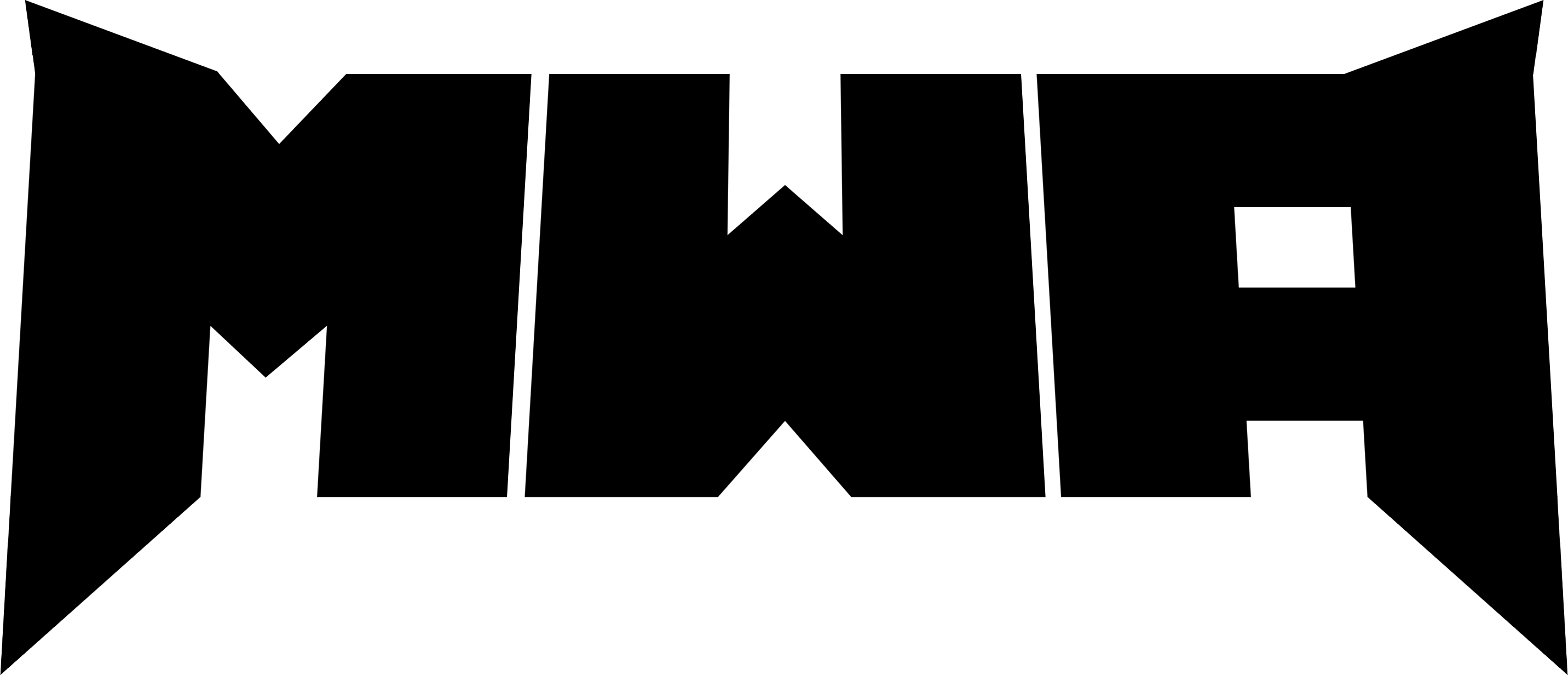Download LabyMod 4
Almost everything we do here in the MWA is improved by using LabyMod. Download using the button below!
Setting Up LabyMod
Below are the steps you will need to follow to setup LabyMod 4.
Step 1
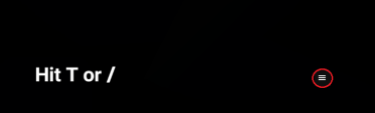
Open up your in-game chat and click the three lines in the bottom right corner.
Step 2
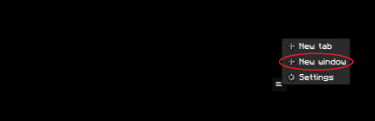
In this menu, click the “new window” button.
Step 3
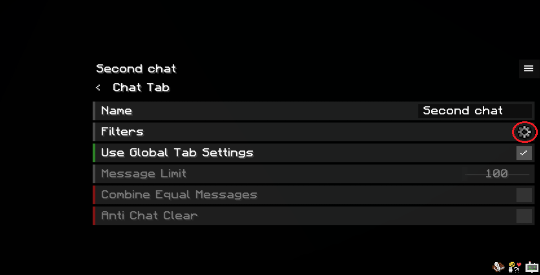
When setting up a second chat, be sure to click the settings button in the “filters” row.
Step 4
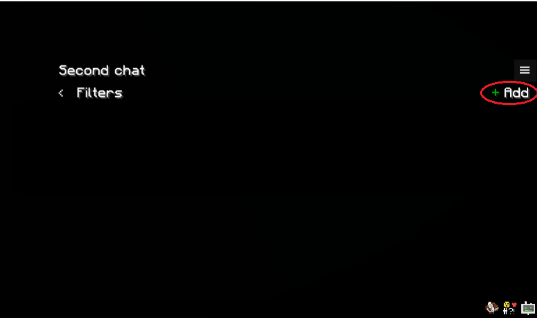
Click the plus sign to add filters.
Step 5

Make sure your filters tab appears the same as the above image.
How to Start Training?
First steps
- Join our Minecraft server.
- go to /warp tutorial.
- Walk around the building and read the signs.
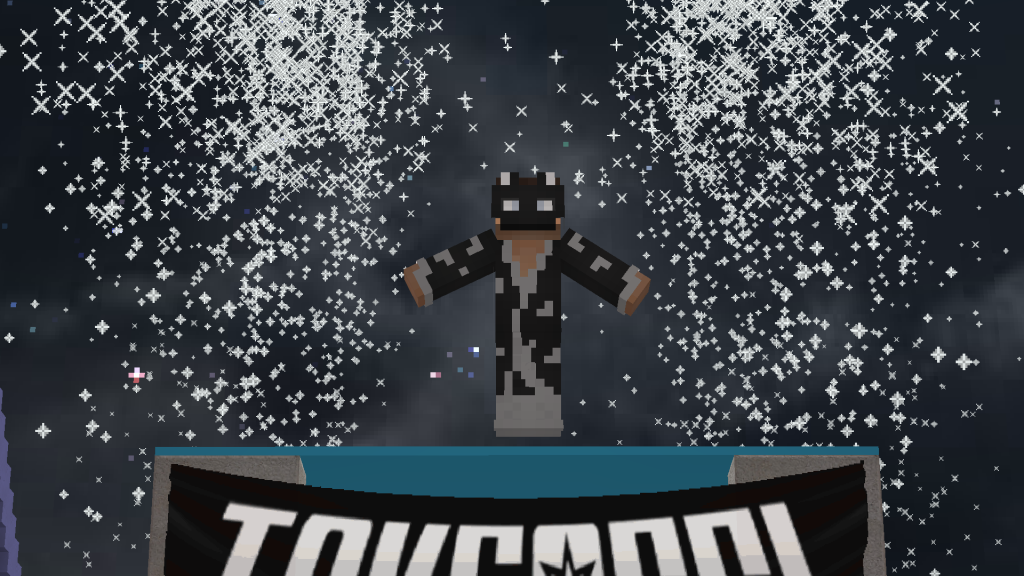

Next Steps
- Join the Discord and open a ticket in the #advice-request channel.
- You will be put into contact with a trainer who can help you formally begin your training.
- Join the server and start your journey officially.
Final Steps!
Once a trainer deems you good enough to make it onto an MWA show, they will reach out to the bookers.
All you have to do is wait patiently enjoying the shows until you get added to a group chat and given your first script to perform on an MWA show, starting your journey through the divisions of the Minecraft Wrestling Alliance!
Join the Discord & Get Started
Stay in the loop with everything you need to know.